One Platform. Limitless Document Potential.
Efflux Cloud Capture offers a complete set of document automation features built to increase productivity, accuracy, and workflow speed across your business.
From document capture and multilingual OCR to smart routing and secure metadata tagging, each tool is designed to reduce manual tasks and simplify complex processes. The platform adapts to both centralized and remote teams, ensuring flexibility across your entire document lifecycle. Whether you need precise zone extraction, barcode automation, or seamless cloud integration, Efflux delivers scalable solutions without the complexity.
Experience faster processing, fewer errors, and better compliance—all through one intelligent platform. Discover what seamless automation can do for your team.
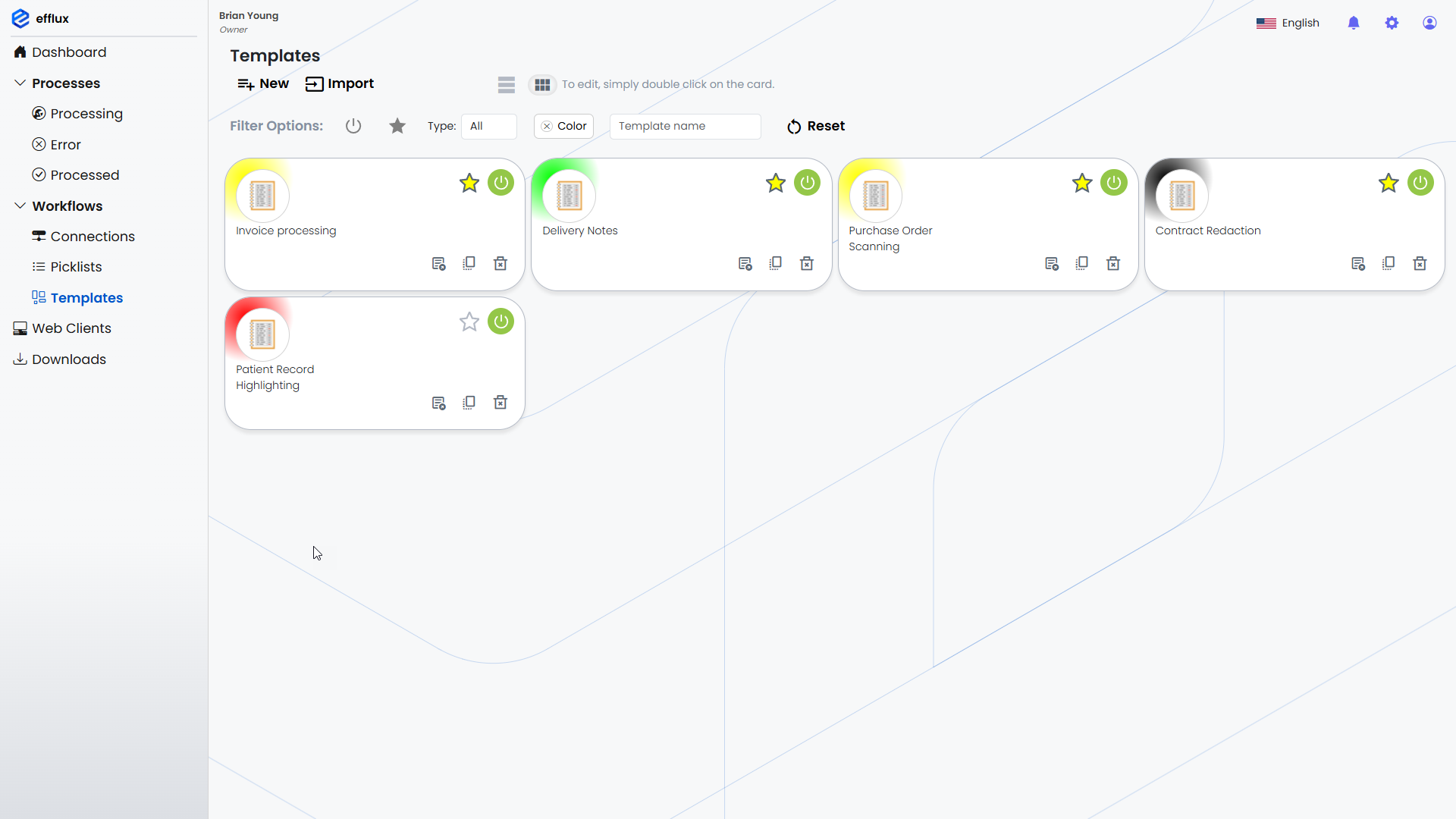
*Some features and functions may not be available at launch. Efflux has a rolling development programme.
